Your cart is currently empty!
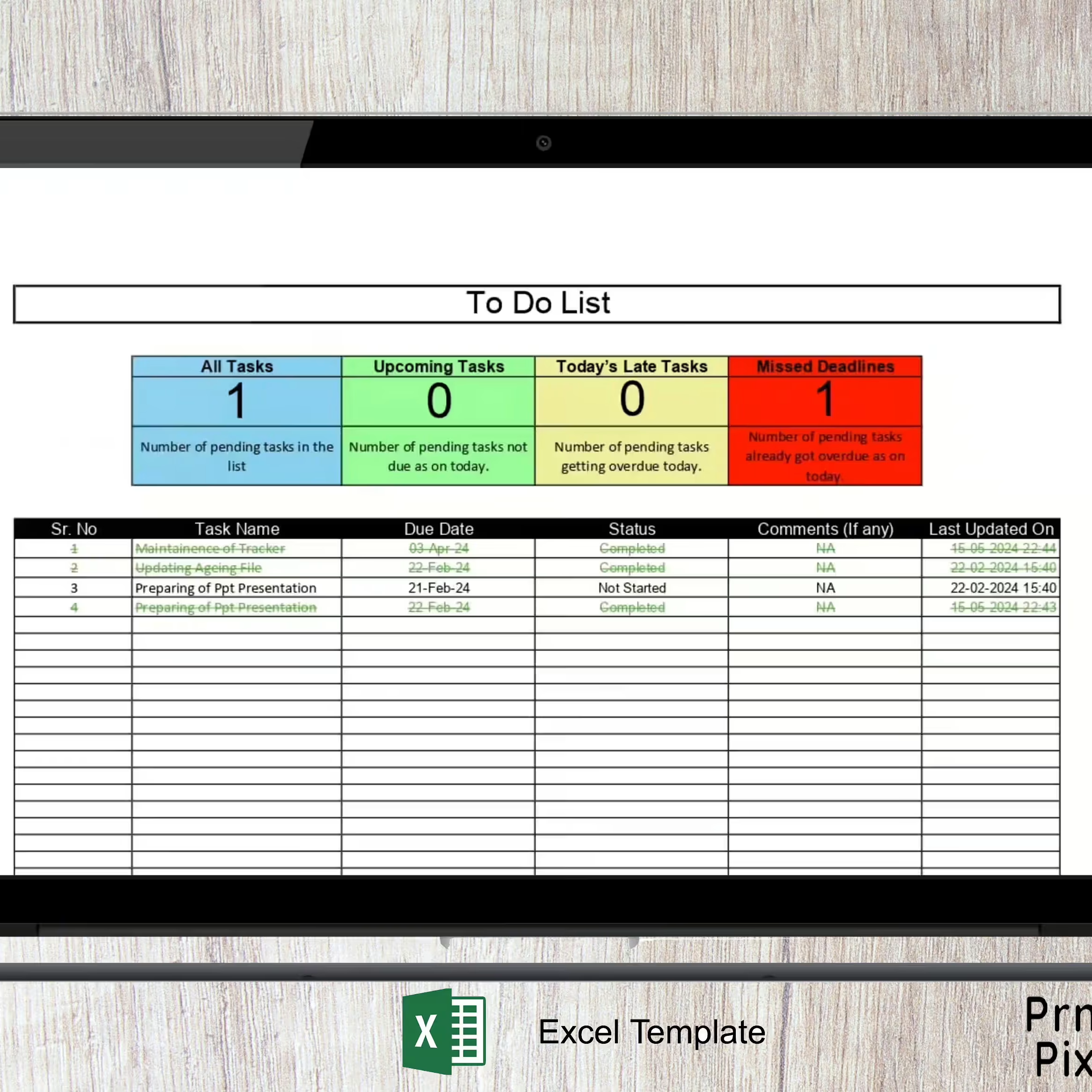
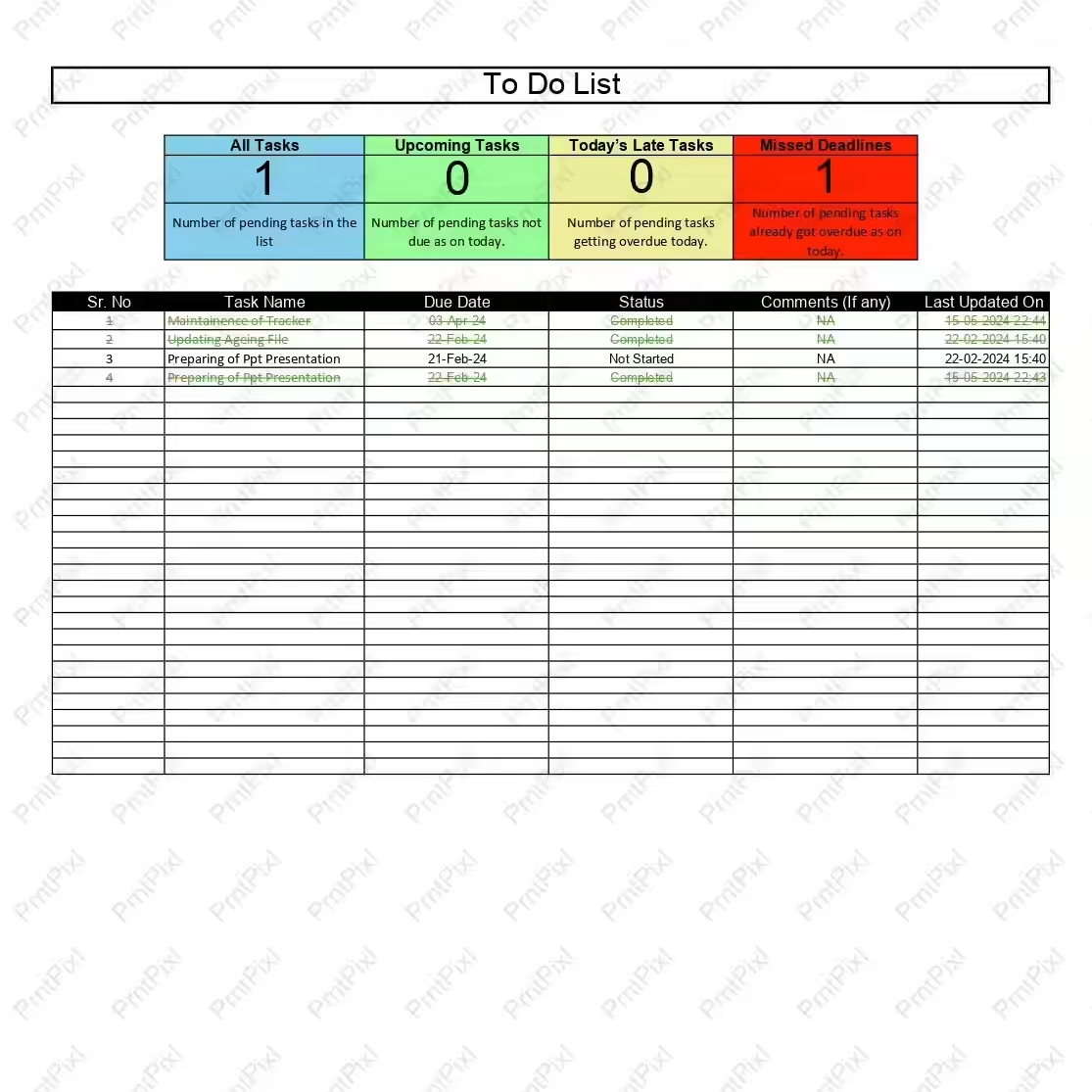
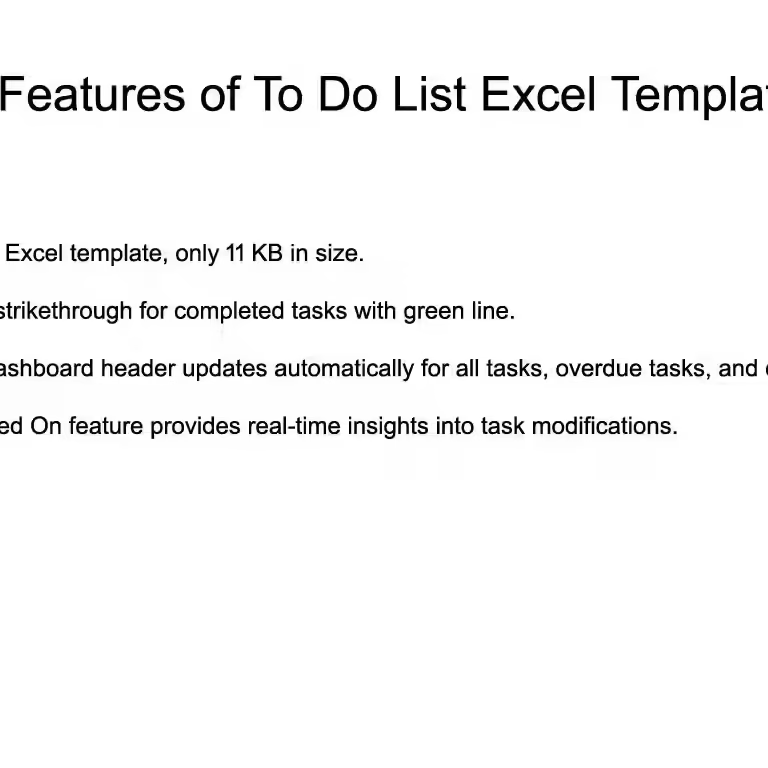
Simple VBA Based To Do List Excel Free Template
Introducing our streamlined Simple VBA Based To-Do List Excel Free Template. Effortlessly manage tasks with automatic calculations and dynamic updates, all in a lightweight, user-friendly format.
Brand: PRNTPIXL
Simple VBA Based To-Do List Excel Free Template
Description:
Efficiency meets simplicity with our Simple VBA Based To-Do List Excel Free Template. This Excel template utilizes VBA scripting to enhance task management seamlessly. Designed for ease of use, it offers dynamic features that streamline your workflow effortlessly.
Features:
Automatic Calculation: The top header dynamically calculates on every change in the tasks list below, ensuring real-time updates of task statuses.
Automatic Strikethrough: Completed tasks are automatically marked with a green strikethrough line, simplifying visual tracking of progress.
Last Update Timestamp: The “Last Update On” column records the date and time of any modification, providing valuable insights into task history.
Task Status Indicators: Tasks are color-coded based on their status in column E, enhancing visual clarity and organization. The completed tasks will get strike out by green color line automatically.
Effortless Customization: Duplicate the worksheet for weekly or monthly planning, adapting the template to your preferred time frame effortlessly.
Lightweight and Fast: With a file size of just 21 KB and no external dependencies, our template ensures swift performance without compromising functionality.
Default Font Compatibility: Crafted with default system fonts like Arial, Times New Roman, and others, ensuring seamless compatibility across devices.
Format: High-quality Excel (.xlsm) file, compressed into a ZIP for instant download and extraction.
Instant Download: Access your digital product instantly upon checkout, eliminating the need for physical delivery.
Customization: Contact our team for any size adjustments or modifications you require, and we’ll assist you promptly.
Download Time: Your download link remains active for 7 days, enabling multiple downloads for your convenience. For extended access or inquiries, reach out to us via the ‘Contact Us’ page.
Caution: Avoid mass deleting rows in the To-Do List Excel Template to prevent triggering the Last Updated On function for all rows simultaneously, which may lead to Excel hanging or slowing down. Instead, delete rows selectively or in small batches to maintain performance.
Unlock the power of efficient task management today with our Simple VBA Based To-Do List Excel Free Template. Download now and experience productivity simplified.
Create More, Spend Less — Free Printables for You
50+ Free Printables
10 Bookmarks | 5 Digital Stickers | 22 Kids Flashcards | 3 Excel Sheets | 9 Graphics & Photos | Others

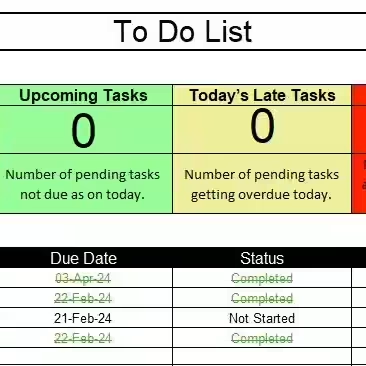


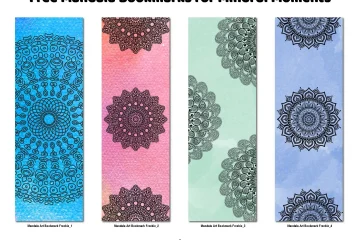
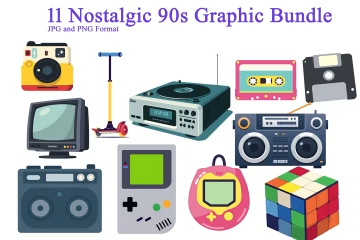

Reviews
There are no reviews yet