Your cart is currently empty!
Wondering how to purchase or download printables for free at PrntPixl? If so, you’ve come to the right place! This article will guide you through the detailed process of buying or downloading printables at PrntPixl.
Ordering printables at PrntPixl is simple. Just add the printables to your cart and proceed to checkout. After checkout, the download link and invoice will be sent to your registered email address. You can also download them from your account dashboard under the ‘Download’ tab, where you’ll find all your unexpired downloads related to your orders.
Please note that for security and technical reasons, your purchased design will be available for download for 7 days or 7 times, whichever comes first.
For a detailed process on how to purchase or download printables for free at PrntPixl, please refer to the article below.
Sign in: Log in to your account. You can skip this step for now, but you’ll need to sign in before checking out. It’s necessary for buying printables.
Add to Cart: Choose the printables you want and add them to your cart.
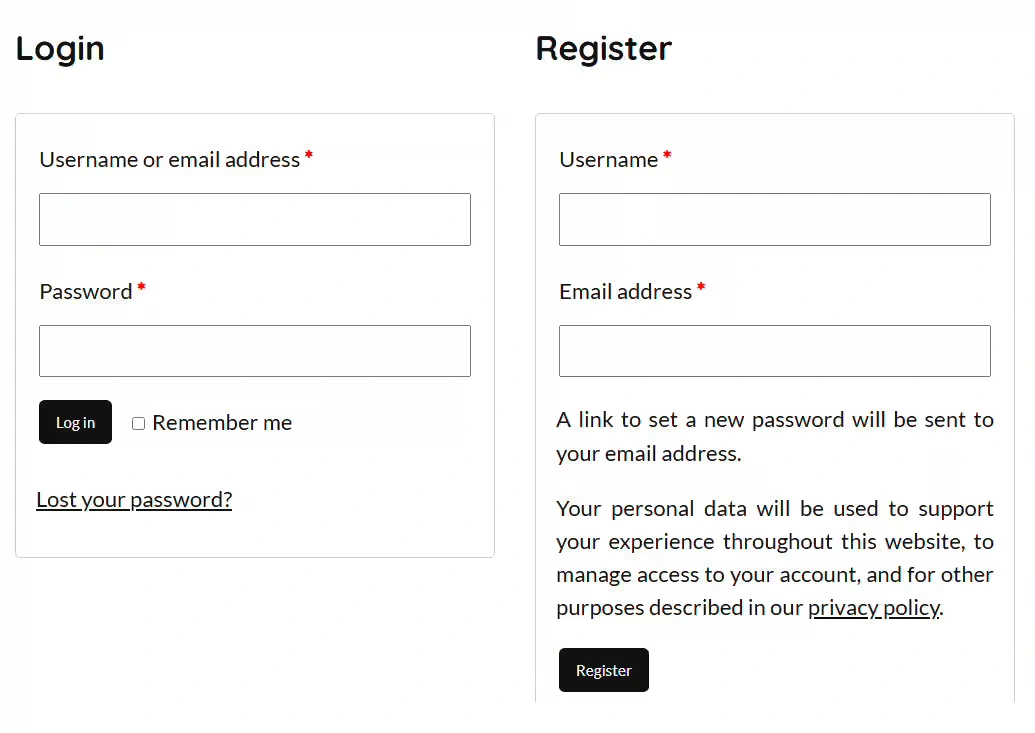
Check Your Cart: Click on the mini cart icon near ‘My Account’. This will show you what’s in your cart. If you need to double-check, hit ‘View My Cart’.
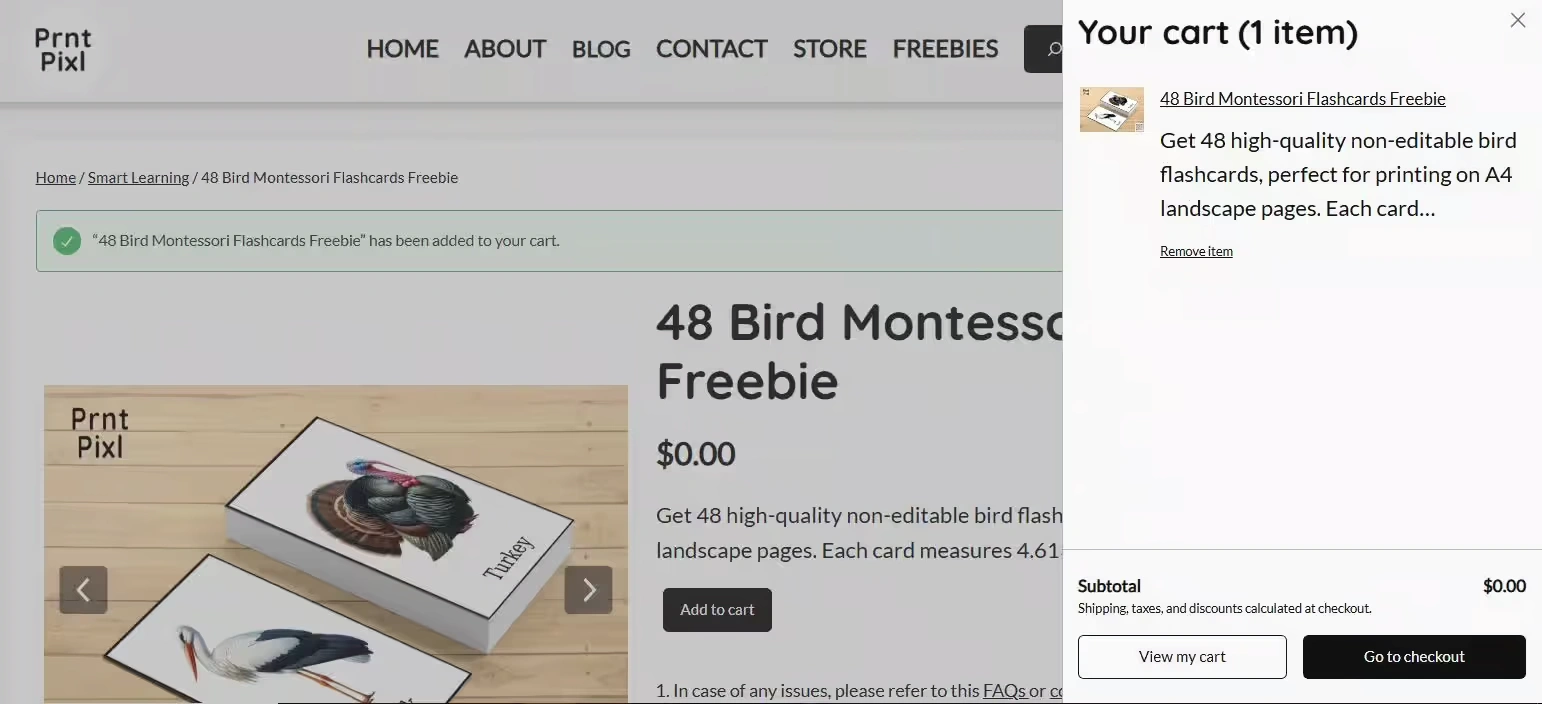
Checkout: If everything looks good, hit the ‘Go to Checkout’ button. You can do this from the mini cart or the ‘View My Cart’ page.
Coupon Code: Got a coupon? Enter it now in ‘Add a coupon’ feild. Then, hit ‘Proceed with PayPal’ to pay.
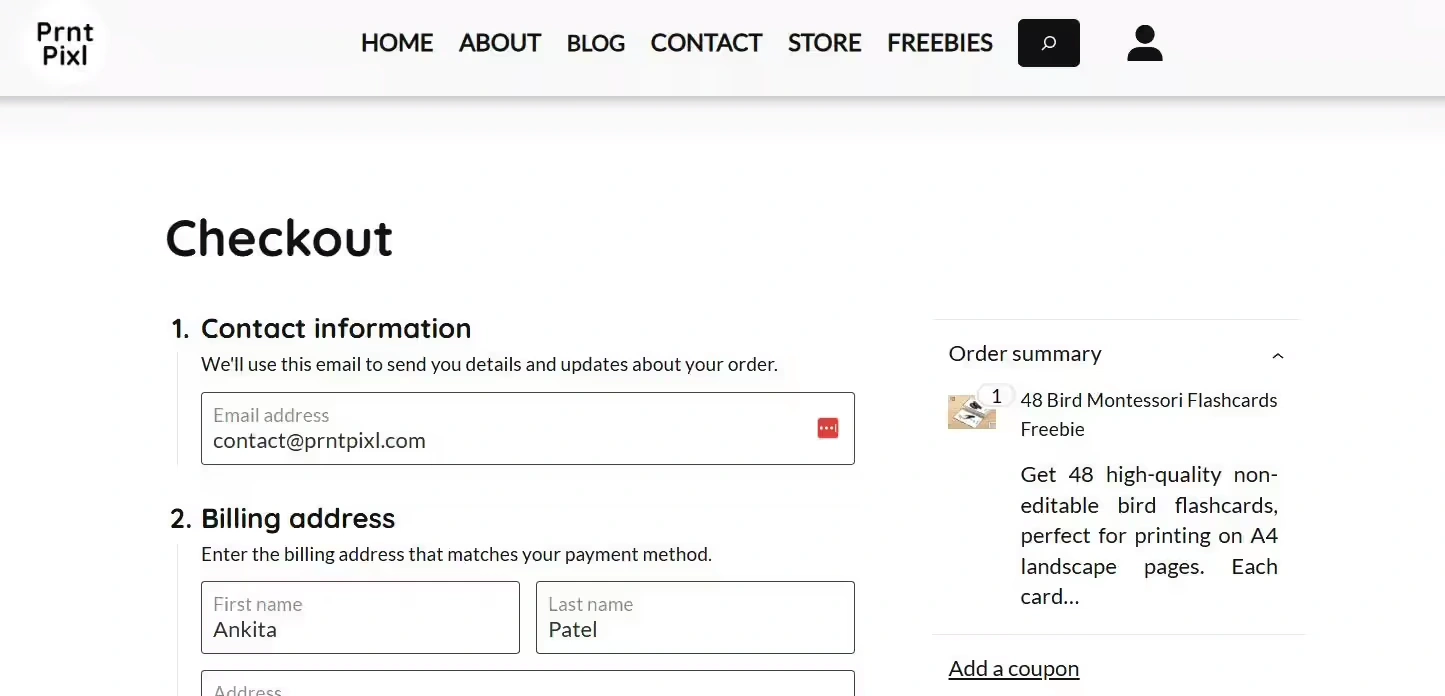
Payment: If it’s a free order, it’s all set! You’ll go straight to the download page. For paid orders, you’ll go to PayPal to pay.
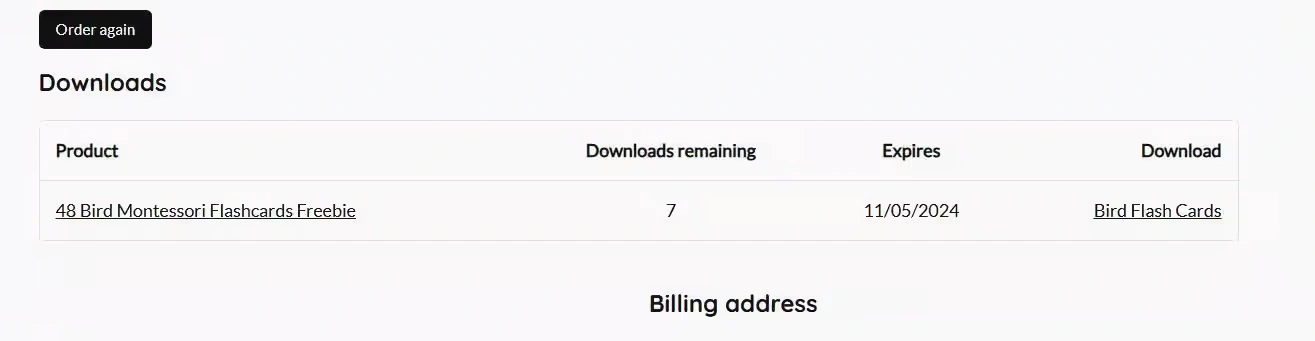
PayPal: If it is paid order then you will be redirected to Payment page. Choose how you want to pay, either with your PayPal account or a debit/credit card.
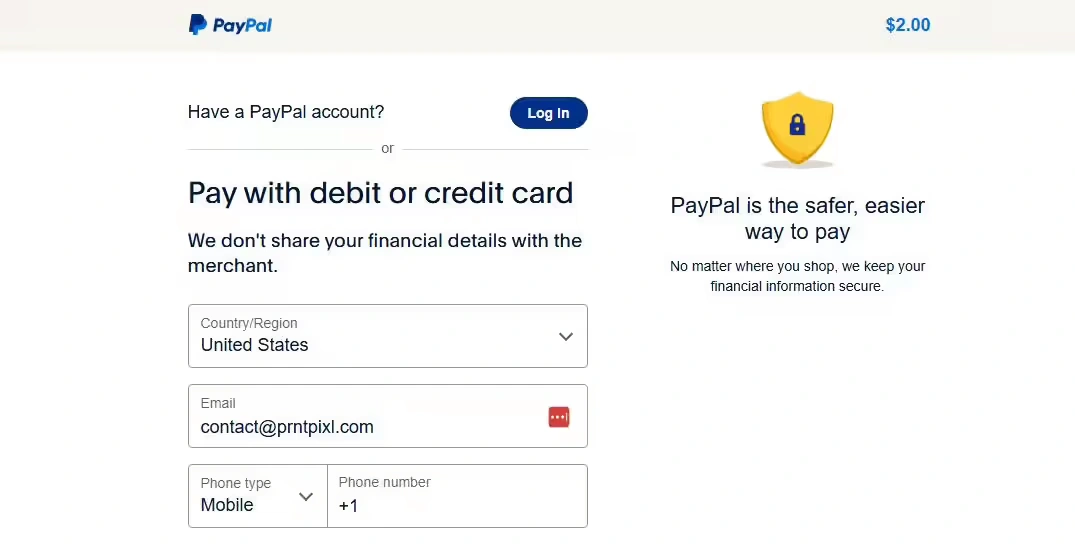
By default the Paypal account creation button is enabled. If you don’t want to create a PayPal account, make sure to uncheck that option at the bottom.
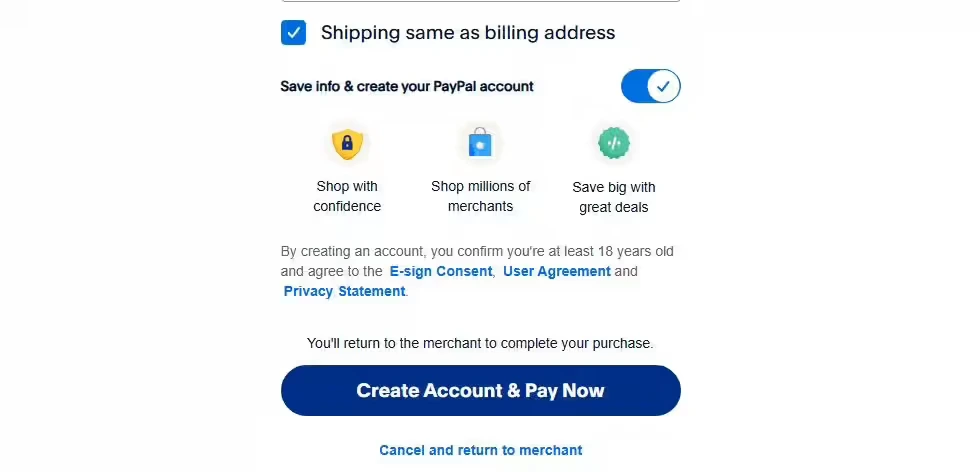
Confirmation: After payment, you’ll get an emails for Invoice and download link. You can also find the link in your account under the ‘Download’ tab.
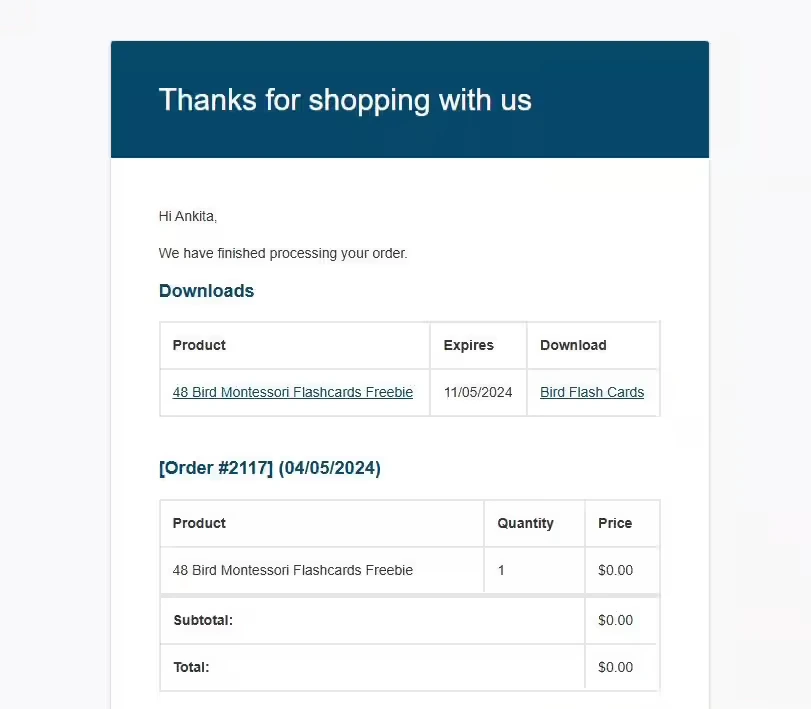
Download: Click the download link to get your printables.
Download 2.0: Navigate to your ‘My Account’ dashboard, then head to the ‘Downloads’ tab. Here, you’ll discover a list of all available downloads that have not expired. Just click on the desired file name to initiate the download. You can also retrieve the same information through the ‘Orders’ tab. Within this tab, select the relevant order number to access the corresponding download link.
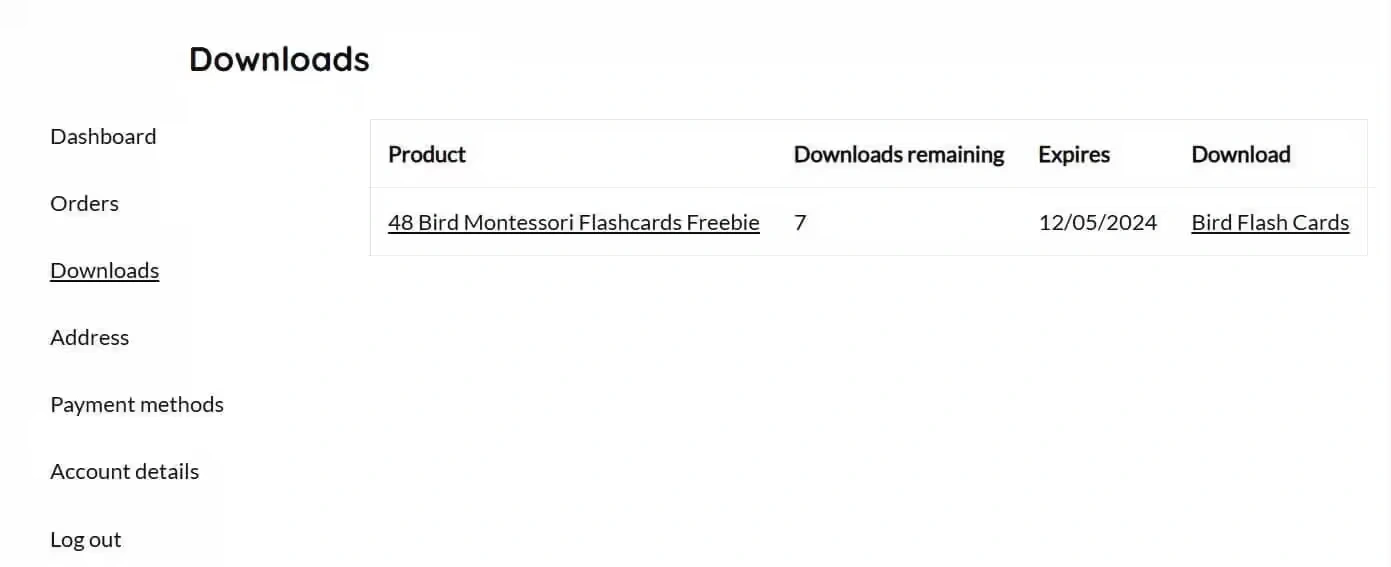
Be Patient: Since our printables are high-quality, they might take a bit to download. Hang tight!
Need Help?: If you run into any issues, don’t hesitate to contact us through our contact page.
That’s it! Enjoy your printables from PrntPixl!

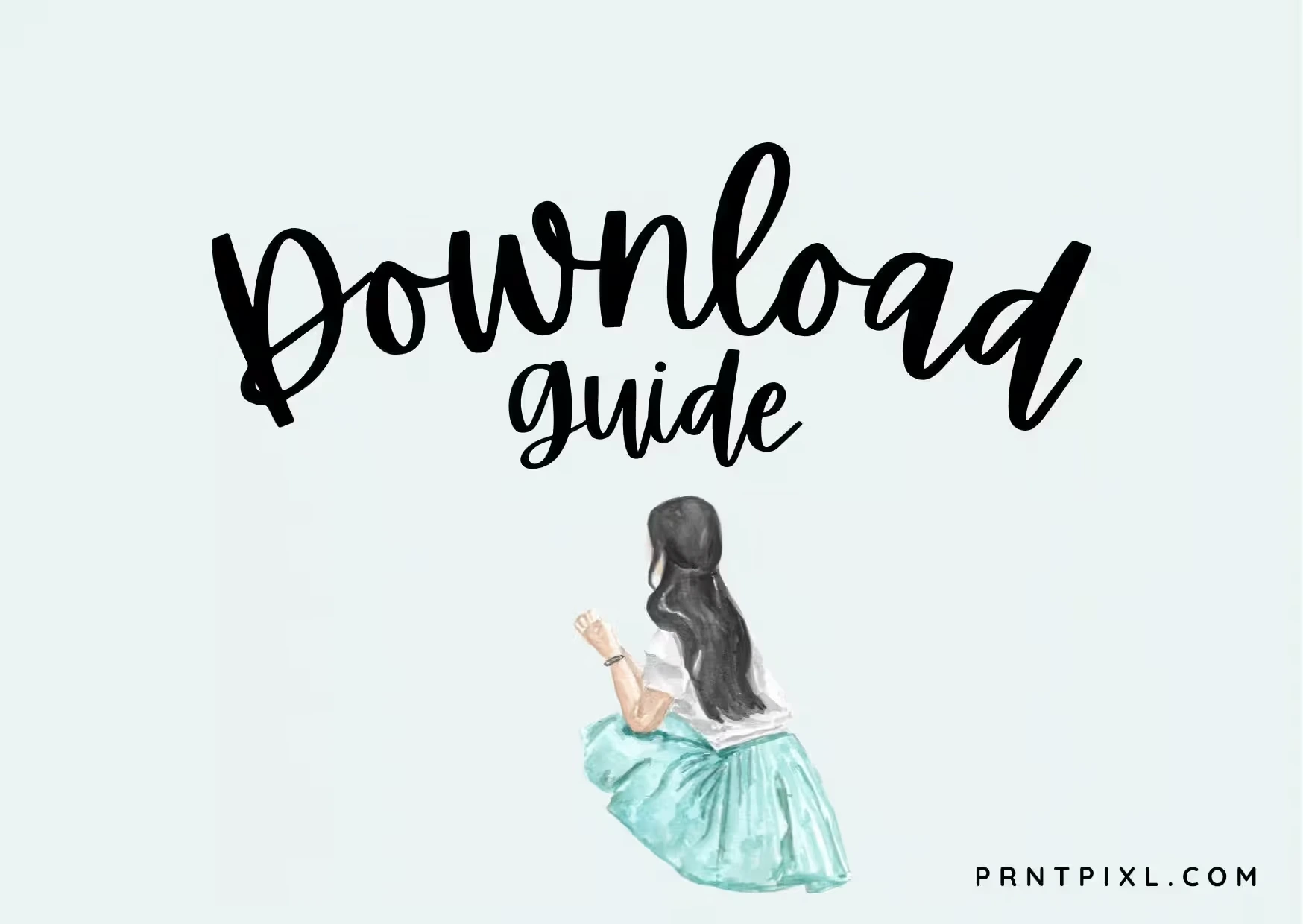
Leave a Reply